Hi everyone
I'm new to the forum and photography in general, wondering if anyone can help with a problem I now have with my Olympus IB program.
This came with my Olympus E-PL1 camera which I purchased a couple of years ago.
Basically it is a program which imports the photos from the card to the computer and stores the images. Images can then be edited etc on the program.
When I insert the camera card I am normally given a choice on how I want to view the images, through Windows photo editor, through the IB program. Have had at least 5 different options to choose from.
So far so good and have imported most images to the IB program and have started learning my way around it.
Husband saw the option on the IB program to update to the latest version online. He did this a week ago.
Now I am having all sorts of problems with it.
1. No longer have the choice of how I want to view the images. The IB program opens up immediately.
2. Program keeps stopping while viewing and editing images.
3. Error messages saying program has stopped and will close.
4. Now it is stopping every time when I hit the "import" button and just freezes.
I've tried to contact Olympus about this with no luck.
I have almost all of my photos over the last two years on this program and naturally don't want to lose anything.
Does anyone have any idea how to fix this?
Or who to contact for assistance?
Thanks in advance
Chris




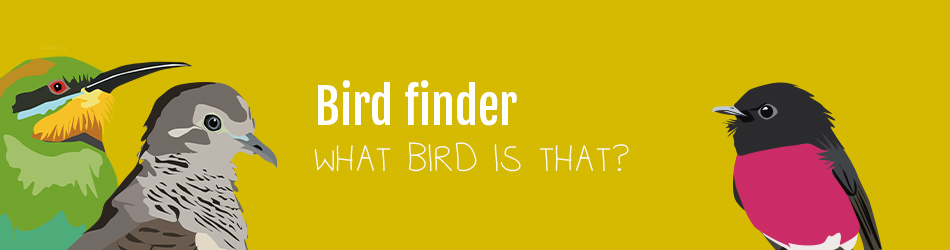





Not sure what system you are using, but you may be able to do a "system restore" to a point prior to the update being installed. Make sure you create a restore point immediately prior to doing this. Goodluck
Dale Huonville, Tasmania
Hi Chris. The following comes after consultation with Ms Woko who is the computer expert in our household:
System Restore is your first option, as implied by Dale. Before you do anything to change things create a System Restore point, as advised by, you guessed it, Dale.
If you have trouble getting System Restore to do the honours, it may be possible to right click on the IB program icon, go to Properties & look for a line or box which asks you to revert to the previous version of IB. BUT ENSURE YOU'VE CREATED A SYSTEM RESTORE POINT. Not all programs have this revert to the previous version feature but IB may have.
Another option would be to visit the Olympus website if you haven't already & have a poke around there for information about updates & de-updates. (The latter is a computer word I've invented. I'm sure it'll catch on, given its obscurity). The website might also have contact details whereby you can have a text conservation, oops, conversation about with an Olympus help person about your problem.
Hi Chris, you don't have to use the Olympus program. My husband bought a new Olympus, had all kinds of problems with the program after he downloaded the update. He now uses the Sony program that came with my camera. He also used the Pentax program, came with it, but he still thinks Sony is easier to use. Not all updates to what you've got are better than the old ones. Good luck.
He also used the Pentax program, came with it, but he still thinks Sony is easier to use. Not all updates to what you've got are better than the old ones. Good luck.
M-L
Thanks for your replies everyone.
I've looked at the System Restore option - apparently my computer doesn't have a Windows back up to enable a restore.
I'll look into it further. (Surely there is something set up - never had any reason to investigate it before)
Amarinta, sounds like the same hastle met on the Olympus update as on mine.
My husband is looking into other programs as suggested.
Do you have the details of the version of Sony Program you are using?
He will then download it for me to use.
In the meantime I do have Windows Office Picture Manager to play with, and it looks like I can access all the photos I've put on the Olympus IB program (thank goodness) from that..
Thanks again!
it's called PMB - Picture Motion Browser (from Sony)
it is a software application from Sony for organizing and editing digital photos. (to have it all explained to you, look on Wikipedia)
It only does very simple editing on your photos, which is fine by me, as I never edit my photos much, or change anything. I mostly only crop and put my name to them.
There are free downloads like photoscape if you want to do more work on your photos, and if you get to the point where you have more than 9000 photos, you might think about storing them outside your PC.
Hope that helps.
BTW, the fires close to us in Pakenham are still moving away from us.
M-L
Thanks Amarinta
Some great ideas there.
I do have a couple of USB drives that I can save my existing photos to, so at least I can have a backup of them.
My thoughts and prayers are with everyone affected by these terrible fires.
Stay safe please everyone
Chris, might I suggest that you use the USB cable to connect your camera to the computer as opposed to removing the card and using what I'd assume is a third party card reader. That will reduce the likelihood of damaging the memory card. Your camera should also be detected like an external hard drive taking away the need to use the Olympus software to transfer pphotos to your computer. You just navigate to the folders on the camera with you latest shoot and either copy or cut and paste to wherever you care to store your photos. My Pentax creates a folder for the day which I just cut and paste over to my pc taking away the need to use 3rd party software for transferring pictures.
If you are taking pics in RAW as well as JPGs a good viewing software is Picasa otherwise Windows picture viewer is more then adequate. If you need to edit the photos programs like Gimp and Paint.Net are decent freebies.
I'd suggest uninstalling the Olympus software. Also to change what your photo opens with, right click on the photo and you will see an open with option which will allow to to choose software compatible with the file type as well as changing the default software for opening that file type.
I can't say I'm particularly fond of software bundled with cameras and have shyed away from using them for quite a few years.
I nearly forgot to add that you should find out where the software transfer photos to and transfer all your photos to your picture folder before uninstalling on the off chance that the uninstaller tries to delete all your photos. Backing up the photos can be easily done to dvd or if you so desire, an external hard drive.
Thank you xjjohnno.
I'll try the cable option to get the photos across.
In the interim I've been using the Computer/Devices with removable Storage to access the photos from the card.
As the IB Program opens up I've been using Task Manager to End Task and close it down.
All the photos which are on the IB Program are also going to My Pictures under the heading of IB, so I'll put all of these on to my USB sticks before I uninstall the software. (just hope there is enough capacity on the sticks - will find out soon enough).
I'll also do a copy and paste of that folder of pictures and call it something else under my Pictures before I play with the software.
Thank you very much for your advice - much appreciated :)
My pleasure Chris, also when you explore the camera you will see a DCIM folder, open thyat folder and remove it's contents leaving the DCIM folder, otherwise you will need to reformat your memory card. The procedure you have been using is identical to that needed for your camera so that is something you are obviously already familiar with.
Hi Chris.
My thoughts on this would be thus....... Back up your existing photos in a safe place, ie. create a folder in My Documents or better yet on an external drive. Trash the Olympus program using Add or Remove Programs within control panel. Then reinstall the original version from your CD that came with the camera and tell your Hubby to keep his mitts off the upgrade button.
There are many good, better and reasonably priced photo editing suites out there but if you were liking the Olympus program then I think this option will work for you.
Warm regards
Monti
P.S. I agree with the previous post of importing your shots via a USB from the camera. Much easier and often quicker than a card reader and as mentioned in the post, less chance of mechanical damage to the card.
Ms Woko would agree with the idea of keeping mitts off the upgrade button, Monti. She has the "If it ain't broke, don't fix it" approach to upgrades which seem to cause havoc on many devices.
LOL. Ms Woko sounds like a sensible lass. I've had my fair share of disasters in the past. The trick is to wait at least a month before upgrading, do some forum searches on other people's issues and most importantly, and I can't stress this enough, back up one's entire system prior. Some upgrades can be irreversible, particularly with Mac OS. A full back up will at least get you back after the event horizon.
In principle I agree with you, Monti. Trouble is there are so many upgrades available these days for all the IT gadgetry that I'd be doing nothing else but backing up if I was to download & install all the upgrades that appear on my radar. And that would really get my back up!
Sometimes things go awry on new & old gear so if I must update I like your idea of researching others' experiences with updates before acting on them.
Thanks everyone.
Looks like I've opened a can of worms about spouses and upgrades.
Any birds around?
LOL
Chris
Well,,,,, There's an interesting "debate" occurring in my backyard this morning between some Yellow Tailed Black Cockatoos (who are relative newcomers) and the resident gang of Red Wattlebirds. I'm not sure what they are saying but they are saying it with some gusto.
Last post, possible spam. Reported to Admin.
West Coast Tasmania