For the last couple of weeks the site has repeatedly given me an error message or a blank page when I've clicked "Save" or "Forums". I then have to open another Birds in Backyards tab but, alas, my postings are lost to the ether. Is anyone else experiencing this?
| Term and Conditions | Privacy Statement | Web Support by Gaia Resources Hosted by Serversaurus |  |




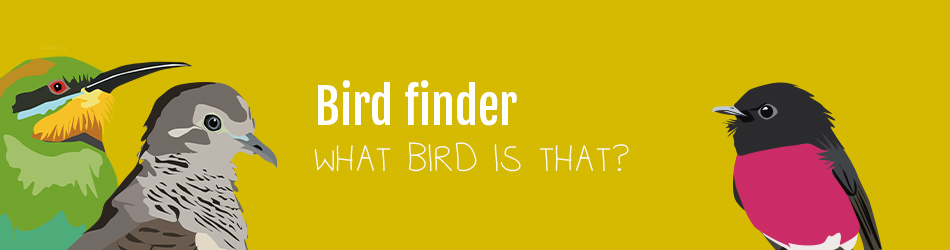




Actually Woko, yes! I have a double whammy at moment with my connection dropping out constantly and not receiving thread updates until hours later, or even the next day - both of those things clearly a fault at my end, so I just assumed the blank pages were part of it too, or a browser problem. I haven't been receiving any error messages this time round though, just the blank pages. Nice to know part of it perhaps isn't my end at least
West Coast Tasmania
No blank pages, but seems slow to load lately, again maybe a problem my end.
Dale Huonville, Tasmania
I think there is a server problem as I am having similar problems in the last few days. Working out what is going on.
If it counts for anything, I get the error messages, but if I hit back in my browser it seems to keep my comments. Could just be because I use Safari, though.
Edit: I just got a blank screen when tried to post this comment *faceplam*
Ah! So I'm not alone. When you're alone in cyberspace no one can hear you scream!
Anyway, Holly is on to it. Thanks Holly. Meanwhile, I'm copying my postings to a Word file before I hit "Save".
i was getting those problems as well yesterday and this morning .... seems too have come right about 9:45 this morning
Me too. Blank pages, errors and lost PM's.
Shorty......Canon gear
Canberra
http://www.flickr.com/photos/rawshorty/
I'm having problems posting from flickr, simply freezes, can't click the ok either , just goes white and doesn't move.
M-L
I can't post up pics at the moment and haven't been able since last night just keep kept undefined error
Dont take life too seriously, it never ends well
Sorry guys
Hoping to get to the bottom of it soon
All OK so far tonight, Holly. Thanks in anticipation of sustained delivery!
My pages/posts seem to be loading much more normally too tonight. Not really an issue of course, but noticed that there is no longer a "Welcome Annie" in the banner anymore when I log on?
West Coast Tasmania
We have had some more RAM sent to the site to tide us over but still having some problems (photos etc).
Has anyone else lost their 'welcome' banner? Mine is visible - wondering if it was done when I added the rolling banner?
I have lost the "welcome banner", but that's not that important to me , but the photo posting from flickr is.
, but the photo posting from flickr is.
You'll get on top of it soon.
M-L
No welcome banner here either, not important, as I know who I am!
Dale Huonville, Tasmania
No welcome for me, but i don't care about that either.
Shorty......Canon gear
Canberra
http://www.flickr.com/photos/rawshorty/
Maybe the problem(s) are something to do with the new revolving banners?
Dale Huonville, Tasmania
Well Dale, it's never done this before?? Have they started to look into it yet?
The flickr end is clearly working,my daughter has posted somewhere else from my account.
M-L
My banner was out of place too but i clicked the ''Compatibility View'' up on the http:// tool bar, in between the scearch and refresh button. It looks like a ripped page icon . It fixed it for me.
Kerry - Perth, Western Australia.
OK so on the off chance that the banners are interferring with flickr somehow I have disabled the rotating banners again. If people can have a test and let me know that would be great.
However there are some bigger issues to solve on the site and that will take time. When I have an ETA I will let you all know.
I just tried Holly, no difference. Still not working, sorry
M-L
testing from photobucket
test from flickr
Thanks Holly, just a thought was worth a try. Obviously issues between BiBy
Dale Huonville, Tasmania
No it was worth a shot Dale thanks!
Seems to be limited just to flickr and not to photobucket... I have a feeling that it will be to do with a server upgrade that happened recently, but I am not 100% sure - I am doing some reading
When the banner was first implement (in October?) I remember it was displaying differently depending on which Browser you used, wasn't it? Perhaps the uploading is a browser issue, not impossible I guess. I can upload from flickr fine using Google Chrome.
I'll try another browser shortly.
edited to try a different photo size
West Coast Tasmania
Nope, can't load a thing through IE 11 - I can enter the link, but everything freezes after that. Of course, that could be an issue at my end entirely. Perhaps someone else is able to test the (shaky) browser theory?
West Coast Tasmania
Testing flickr using chrome
edit - that was using code rather than the web link...
testing using safari - flickr and code
Ah I wasn't pasting the right url before (needed the jpg) - haven't used flickr before! This is flickr and safari...
- haven't used flickr before! This is flickr and safari...
OK trying to upload using IE has made the screen freeze using both flickr and photobucket...
IE seems to be the issue.
Flickr + Firefox (Sorry to butt in, but I havn't posted any images lately, and I always use Firefox)
Not butting in at all Nathan - the more info i get from everybody the better
.....any news ? I still can't post.
M-L
Its being looked at but seems to be a Internet Explorer issue - chrome, safari and firefox are all posting OK. Using a different browser whilst we get it fixed will allow you to keep posting.
When I follow this link:
http://birdsinbackyards.net/forum/Bird-Week-2nd-December-brought-you-letter-D
I get an error. Every time.
- soakes
soakes
Olinda, Victoria, Australia
Yep me too soakes. I have a vague recollection of this error before but I just can't remember how we fixed it. Its on the list...
Hi all, Holly I'm still having problems uploading images from Flickr getting the same little ? as you did above. I'm using Safari, I'm just copying the Hyperlink and pasting it. You state above that you were not using the right URL (needed the JPG) Maybe I'm making the same error. Can you explain what may be doing wrong.
What ever it is, it used to work before and in my opinion there should be no reason why it can't work just the same again?.
M-L
Works good for me , no problem.
Kerry - Perth, Western Australia.
Well, if Dennis and I are the only ones it doesn't work for, I guess I won't be posting any photos then.I'm not doing anything wrong and won't download any other program either. Let me know when it's sorted out, thanks.
M-L
I am new it Flickr Dennis - i only opened an account to test this issue so there may be a much easier way to do it. I hope someone can let us know but here is a screenshot.
I copy the code in the html/bb code and paste it in word or just somewhere were you can edit it - and delete everything but the address ending in jpg...
There must be a simple short cut that I am missing
Will let you all know when we have a solution with the IE issue but in the mean time other browsers will work as a stop gap if you want to use them.
Thanks Holly,
will check it out & let you know. It's no major drama as I'm resizing manually and thats ok, at least we are still able to post & thankyou again for all your help.
Cheers.
With photobucket you locate the [IMG] code! copy and paste to the comments box. Not sure if it is the same for Flickr. In photobucket there appears a "chain link" icon, when you have the photo in view, and it gives you several options on how to share. Remember if you delete a photo from your hosting site, it also removes it from your post.
Dale Huonville, Tasmania
Ok thanks Dale.
Cheers.
I just recently changed from Photobucket to Flickr, and a lovely friend taught me an easier way to get the image URL code. Bearing in mind, this way might not work from all browsers as they don't all have the same "right click" options - I use Windows & Google Chrome, but I'm pretty sure this way won't work from IE 11 for example.
Worth a try?
West Coast Tasmania
Oh, and this way just pastes your photo as a static shot only, rather than link straight back to flickr as a slideshow type thing - I have no idea how to do that cleverer way .
.
West Coast Tasmania
Excactly what I do, I didn't even know there were other ways...
Yes Annie, that's exactly how I have been doing it for years, but after I have done all that it all freezes and nothing moves.
M-L
Pages