The Birds in Backyards forum now gives you 2 options to post your photos – (1) on the website itself and (2) using an external host:
1. Uploading photos via the BIBY website
We have restricted the ability of large photos to be posted to the BIBY website using this method. Photos must now be smaller than 500 kb in order to upload (note this may change if server issues continue). If it is larger than this, please use an editing program (like Photoshop or Microsoft Paint) to reduce its size.
To upload your photo, type your message in the comment box and then click the ‘Add new file’ option at the bottom of the page. You can then browse your computer for the image you wish to upload.
Type the rest of your message (or add another image) and select ‘save’ to publish your post
2. Uploading photos via an external host (such as Photobucket or Flickr)
By using this method, you won’t need to reduce the size of the image you are posting on the BIBY website.
To insert your photo, first register on the external host’s website (e.g. http://www.flickr.com or http://www.photobucket.com) and upload your image. There will be a hyperlink that is unique to that image. Copy the link and then select the image button from the toolbar above the comment/body section:
A box will appear that is titled ‘Image Properties’. Paste the link into the URL section.
You can resize the height and width of the image if you wish, however there is a default setting for all uploaded images.
Click OK and then the image will appear in the comment section.
When you have finished your post, click ‘save’ at the bottom of the screen and your post will be published.
Using an external hosting site is preferred as it eases pressure on our servers.
I will leave this open for comments or clarifications for a short while - someone may have an easier way of describing the process than I do!



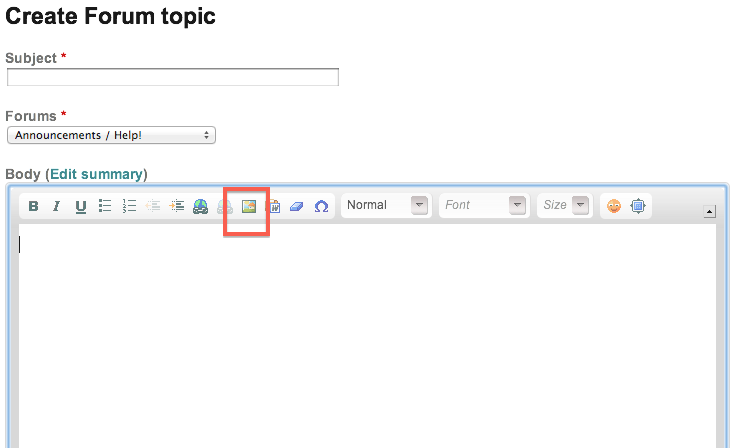
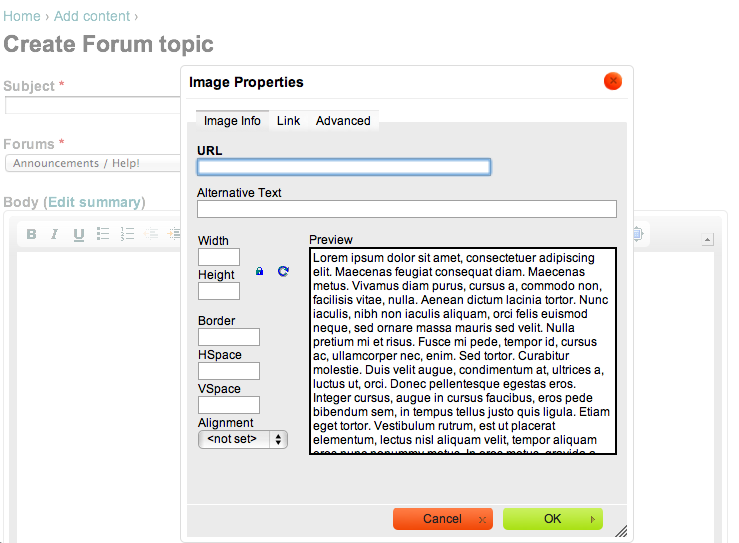


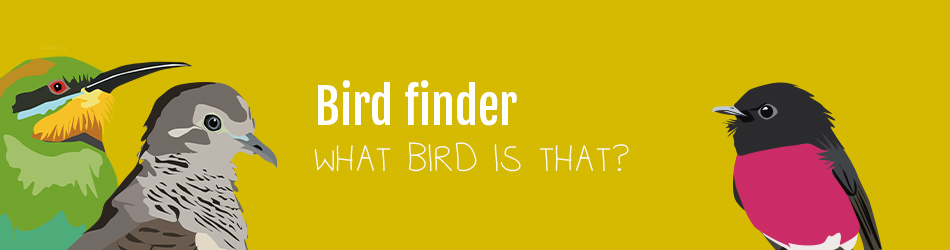





Testing.
Samford Valley Qld.