Hi good posters. For some aeons I've been threatening to post a photo or 2. So tonight I consulted my copy from a previous post of the directions for doing so . Alas & a-lack-a-day, I find that my copy of the directions bear little resemblance to what comes up on Photobucket. My copy says:
1. Put photos on line using Flicker or Photobucket. (So far so good.)
2. Right click image. (Managed this but only just.)
3. Choose "size 500". (This is where things got tricky. Nothing remotely resembling size 500 appeared.)
4. Right click again. (I'm improving at this.)
5. Choose "Copy image to location". (Nope. Nothing like this from where I sit.)
Steps 6 - 8 I haven't bothered with yet as I haven't got past step 3.
If I've managed to mangle the directions when I copied them I'm terribly sorry & I'd appreciate an unmangled copy. If there are new directions would someone be kind enough to post them, please.
Photobucket
Thu, 08/12/2011 - 11:01
#1
Woko


Photobucket



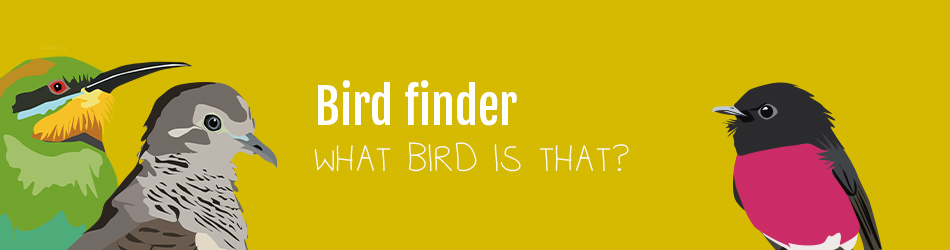





Hi Woko, When I go to Photobucket the first thing I do is go to 'upload', then select the pics I want to download. If I hold the cursor over the photo when it comes on photobucket, I get a little box below the picture which gives me several option, one is 'edit'. Click that, and it goes to another section where the pic comes up with headings (takes a moment, it isn't quick). Then you get the full picture, and options which include crop, resize, auto-fix and others. To crop the picture, hold the cursor over the left hand top of what will be the top corner of the picture size you want, and start to move it to the right and downwards, you will see the picture start to show as a lighter version, there will be small numbers which increase as you move the cursor, which show the number or pixels per side, you don't want much more than 500 pixels per side ( doesn't have to be exact). When you are finished this, click on 'crop to size' (something like that) and you get the finished picture. It asks whether you want to replace or add a copy. A copy is safer at first. Go to the album area. Then click on your finished picture in the album, and at the bottom of the list of options there is 'img'.Click on this and it says copied. Then go to the forum, write your message, move cursor to the next line and right click (you get a code) and go to reply, and then your pic should come up on the post area above. Get me on
if you want to ask more about it, hard to give directions without looking at the site. Try it and get back to me if you want to. Hope I haven't mangled the instructions for you.
Meave
What are you doing on the forum at 12.01am? Can't sleep?
Meave
By the way, should have said first, on the announcements/help bit on the forum there are instructions for uploading from photobucket, probably better than mine too. That's where I started.
Meave
Hi you "brave" man, I would love to help, but I use Flickr. Can't wait to see your photos , even if it's only one.Just have a play, if you never click "reply", we will never know.
If I can do it, anyone can.( Mind you, I can't send a message from a mobile, LOL)M-L
M-L
Meave, my sincere apologies for neglecting to thank you for your detailed description of how a technophobe like me can use Photobucket to upload photos to BIB. Most helpful. All bungles are now clearly my responsibility.
Hello Woko - no problems, I know how much trouble I had eventually working out how to do it, glad I could help. You sure seen to have it by the ears now, keep going, lovely to see your pictures after so long only having your comments to enjoy.
Meave