1. Select (left click the photo in your Flickr "Photostream" that you wish to post.
2. Left click, "Download this Photo".

Note: If your screen does not look like this, and does not have additional details of your photo underneath (comment box etc) you will need to left click this shrink symbol in the top right hand corner 
3. Hover over the size you would like, and "Right Click".

4. Left click, "Copy link address".

5. Go to Birds in Backyards and select "Forums".
6. Under "Forums", select the sub forum you would like to post a photo in.

7.Select "New "Topic".

8. Enter your "Subject" title and text "Body".
9. Left click "Image" box.

10. Right click in the box under "URL".

11. A drop box appears as below. Hover/scroll to "Paste" and Left click.

12. Left click "OK" and you're done.

To add more than one photo to your thread, repeat above process.




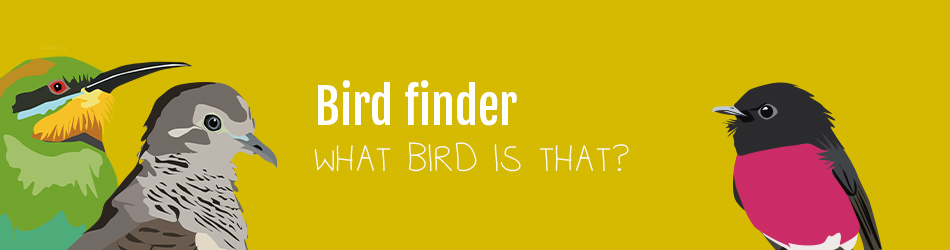





Beautiful! Thank you so much Annie - stickied now to replace the old version.
Thanks Annie! That's another drink I owe you.
Samford Valley Qld.
Thanks Annie,
I have been wondering about the value and ease of use of Flickr for my photos as I tend to share a lot of photos on a lot of different sites.
Happy Birding!
https://www.flickr.com/photos/138588528@N02/
Annie this is an extremely helpful post.
Thanks heaps for taking the time to put this up for us.
Have a great weekend!
Devster
You're all very welcome, anything that makes life less frustrating....leaves more time for birding
West Coast Tasmania
I spent yesterday setting up my Flickr account, uploading photos and sorting them into albums and this morning it took a couple of tries but yes I did succeed in using Flickr on a post, once I actually read the instructions properly, and have done my first post using this. Yes, it is easy and thank you again Annie!
Happy Birding!
https://www.flickr.com/photos/138588528@N02/
Does it make any difference if you use an iPad? If it does can you please explain?
Tegan - Melbourne Vic.