Russian Bear, remember you suggested I used the sharpening tool on a photo of a singing honeyeater? (Sorry, I can't remember under which forum you posted your suggestion). Well, I did. And I'm very pleased with the result.
| Term and Conditions | Privacy Statement | Web Support by Gaia Resources Hosted by Serversaurus |  |






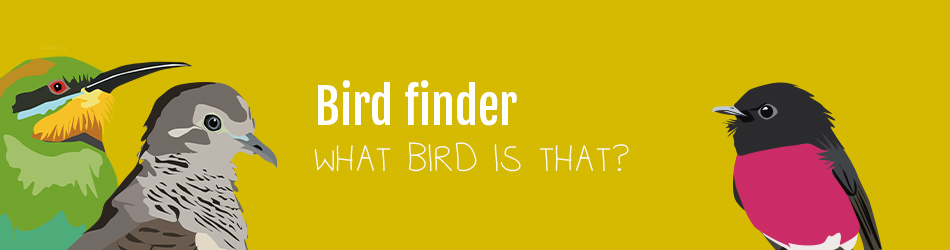




Hmmm, maybe it's hard to tell once an image is posted here in the forum, but I'd say the "sharpened" image has a lot of ugly noisy artifacts in the background. The first image is a lot more natural-looking.
- soakes
soakes
Olinda, Victoria, Australia
There are a myriad of ways to sharpen your photos and everyone has their preferred way. Try out the ones you hear about and adopt your choice. The trick is not to overdo it and make it the last thing you do before saving your photo. I will attempt at a later time to suggest some pointers for you if you would like, I am not an expert, but have used Photoshop for over ten years now and have forgotten more than I have learnt about it. There are other forum members here that can help as well. I will try and post something tonight about it.
Regards
Shane
Hi Woko
Do you use Photoshop? With busy backgrounds like this it helps if you can mask the background and just sharpen the bird and areas of the water dish that are in the plane of focus. It's a bit fiddly at first (masking technique) but once mastered it's a great way to selectively sharpen just the important bits. Agree with Shane that you should only sharpen once you have resized for the intended use. Although, at times, I may slightly sharpen a file during RAW conversion, but not that often.
Nice pic by the way.
Guys, you're talking to a total, complete & absolute novice here so any tips, tricks & pointers will be gratefully received & tucked away in my hump for future reference.
Thanks for your generous comment, Windhover. I've just started using Paintshop Pro but I have a loooooooooooong way to go. Ms Woko dragged out a 4 year old version of Photoshop Elements which I installed last night. I haven't even opened it yet, fearing that I'll be overwhelmed with shops & paint galore. Is there much overlap between Photoshop & Paintshop? Are there common principles between them? Is 4 years too long to wait before investing in a new version of Photoshop if that's what I need to do?
Hi Woko, I'm a bit of a novice too but I just bought Elements 10 and it is a lot of fun and pretty easy to use and not very expensive in comparison to the full blown photoshop - the selection tools to choose what to sharpen are more than accurate enough for me. There was a demonstration at the camera club I go to, on the previous version and there is a bit of difference but they are not totally different and there are no shops or paint tins in sight.
There are plenty of great tutorials on line to help use these products. They are not the be all - end all but they can enhance a photo and create some great effects that would be otherwise not possible for many photos and I think that is what most of us like to share ..... photos worth looking at and that others will also enjoy.
Alison
~~~~~~
"the earth is not only for humans, but for all animals and living things."
Woko i have never used PS Pro but would say that alot of the tools and methods would be similar to photoshop. What Windhover has said about using masking techniques is the key to a lot of useful adjustments, because once you have your mask as a selection and you have fine tuned it so it is a nice tight fit around your subject, you can make adjustments to the way you perceive your photo to be. You may wish to increase the saturation and contrast, a curves or levels adjustment to help correct some exposure issue etc. and of course To Sharpen. When you are happy with your adjustments of the main subject then you can go to the selection menu and select "inverse" which will then select the opposite of what you had before, then you can blur or clone out unwanted areas of the background that may be distracting without doing damage to your original subject that you masked for the first selection. By using masks enables you to just adjust the parts that need it not a global adjustment, which most times with the type of photography we generally do for this site is what is required. As in your 1st photo above the background looks a bit smoother because it didn't have artifacts introduced to it as the 2nd photo has, so what I am getting at is, you only needed in this photo to sharpen the bird and the terracotta bird bath so using masks achieves this and the possibility of fading out the background a bit more to emphasise the main elements of your photo. You may not choose to spend all this time on every photo, but on the the ones you like,it is worthwhile.
For a quick and easy global sharpen of your photo that works ok, go to "unsharp mask" or usm under the filters menu and set the amount to 100%, radius to 0.3 - 0.5 and threshold to 0, this tends to concentrate on the edges and feather detail without adding a great deal of artifacts to the overall photo. you can increase the radius slider up to 1.0 if you think you need it, but I have rarely used more than 0.6. Another way is to set amount to 20%, radius to 10 and threshold at 0. try it and see what you think, you may not even like it but that's your choice. As qyn55 stated there is a lot of information on the net about sharpening techniques, but nothing beats getting a great sharp photo in the first place. Hope this helps.
Regards
Shane
Again, guys, that's great information. I'm not sure that I followed all of it but just by reading stuff such as your posts I'm gradually coming to understand the technicalities of it. Sort of how I came to a deep understanding of quantum mechanics. Tomorrow looks like being an inside day so I'll crank up Paintshop & Photoshop & have a darnn good fiddle with them. Also, I'll see if I can run down a tutorial or two on the mighty Web. I'm on fire!!
Woko I hope you don't mind but I copied your first photo and sharpened it a little and added a bit of blur to the background just to see if you like it, I am not really sure how it will look when it comes up and if this was done from the original it would also make it better. Of course I have deleted the photo from my computer, afterall it is yours. You can't tell much from this photo size but the background doesn't have the artifacts that photo2 has. This was very minor sharpening; amount 100%, radius 0.3 and threshold 0
Regards
Shane
I don't mind at all, clif2. In fact, I really appreciate it. What you've done gives the shot a more natural appearance, I think. And I think I'm getting an idea of what's meant by "noise" although for the life of me I can't hear a thing when I put my ear to the shot.
Photoshop is a big big animal and maybe quantum mechanics is easier.
Regards
Shane
Your a crack up woko and I like your sense of humour a lot.
Regards
Shane
Woko just one more thing before I delete your photo is to show you a photo done with the masking technique. This is a very rough example as I didn't put a lot of time into it and should have refined the mask more but just to show anyway. Do remember these are small file sizes and if done tp the original would have a better result.
Regards
Shane
Yep. That's really nice, clif2. You've made the bird really stand out. I'm looking forward to playing around with it tomorrow.
Hey Woko
If it was not for the Content-aware fill tool in Photoshop CS5, I would not care about how old a version I use. Although later versions, especially CS6 now, seem to have be able to get more out of the images' dynamic range. Which does help.
I like what Shane has done to illustrate the possibilities. Being a purist from a photography perspective, I'd try to achieve that soft, smooth, out of focus background using my photographic skills rather than a blur filter in photoshop, but it does very nicely show the difference and more aesthetic appeal that are gained by having the subject well isolated from the background.
The reason why your image has a busy background is because you probably angled the shot downwards thus did not have sufficient space behind the bird, and far enough for the lens' optics to render it smooth and out of focus.
Here is an example. This was done all just by considering the angle from which I took the shot. I got low, laying on the ground actually, and the background was the grass a long, long way away. Birdie actually asked me if it was real or done in Photoshop. She also knows that I don't manipulate backgrounds, but she asked as it looked too smooth probably.
http://amatteroflight.com/gallery2/d/6492-1/Purple-Swamphen-20100309-_MG_4569.jpg
Elements is good, but it lacks many of the really good features in Photoshop. In my humble opinion it is really useful to know the many methods with which I can enhance an image, but I prefer to fiddle as little as possible with images after I've taken them. Most often I just do some very basic ACR adjustments (ACR = Adobe Camera Raw - it is the interface that opens RAW files in Photoshop) that include minor exposure and recovery (recovery - of highlights if needed), blacks, vibrance and clarity adjustments. Then in Photoshop a minor levles and curves pop. That's it.
Yes, I see what you mean, Windhover. As a matter of fact, my shot was angled downwards as you surmised. So the more space behind the bird the more focus on the bird & the less noisy the background, if I understand you correctly. I presume my camera should be on aperture priority if it's not on automatic.
I need to do some study of my camera's extensive manual & bring myself up to speed on things like RAW. And I really appreciate your comments, Windhover.
Moved to the new photography sub-forum
This is a top section, I have learnt some stuff in here this morning :)
Wow, it is great to see two of our more knowledgeable photographers and post processors helping out novices.Thank you so much Akos and Shane , it is so good of you to give your time and knowledge like that. I am also new to photoshop as AKos knows well I am really enjoyhing it which i didnt think I would, as I prefer stuff to be done with the lens if possible. Because I cannot afford the kind of lens I want I ma just concentrating on getting the best shot I can with my basic 75-300 and then improving slightly in photoshop to give a result I am happier with.
I am really enjoyhing it which i didnt think I would, as I prefer stuff to be done with the lens if possible. Because I cannot afford the kind of lens I want I ma just concentrating on getting the best shot I can with my basic 75-300 and then improving slightly in photoshop to give a result I am happier with.
I am only using a very old version of PS.... CS-3 but it does what I need it to do and there is so much to learn that it has totally taken over from the TV for me now
Looking forward to learning more every day.
Sunshine Coast Queensland