This is boring i know but i have done a search and cannot find the post i was looking for. I have followed instructions to upload photos from flickr, and it says to right click on size, and then left click on copy link address and this is where it goes wrong, because this doesn't come up.
I have tried sharing the photo but that doesn't work, it just is that little box icon.
I will keep fiddling with it, i wondered if it mattered that my photos are 'private' but i changed that and it didn't matter.
any suggestions welcome, thank you.
Elizabeth




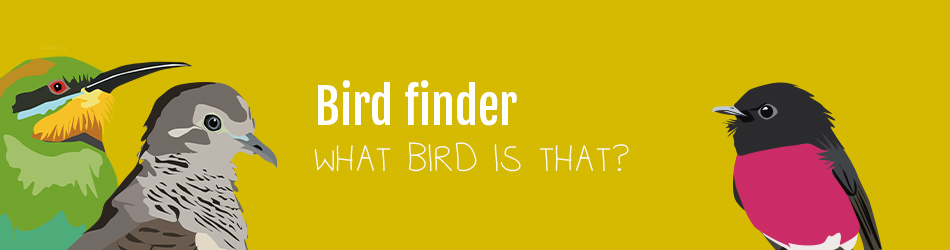





Hi Elizabeth, if you are using an iPad or iPhone you cannot at this time upload from Flickr. If you are using a PC (desktop or laptop) or Mac, try following this thread posted some time ago. Maybe this is the thread you are talking about, found at the top of "Announcemnets/Help"
http://www.birdsinbackyards.net/forum/Posting-Static-Photos-Flickr-Birds-Backyards
Dale Huonville, Tasmania
Thanks for that. Yes that is the one i have been using to try to do it, but the prompts don't appear when i do it as the instructions say.
Elizabeth
elizabeth
Are you using Apple or PC?
Shorty......Canon gear
Canberra
http://www.flickr.com/photos/rawshorty/
Its a PC thanks Shorty, does this make a difference?
elizabeth
Does any one who uses Flickr know if it makes a difference to subscribe to the 'flickr pro' or not? I am having more trouble uploading my pictures to Flickr as well. It can be done but it is very slow, because I haven't paid the new subscription fee.
Thanks
Elizabeth
elizabeth
I use Flickr free and it works very well on the PC. How are you uploading your images to Flickr? Are you resizing your images? Large files take longer to upload and they don't look any different.
Rob.
Hi Rob, thanks, when I upload photos to flickr i just use upload that takes me to the computer photo files, where i select and click open, but it will only do one at a time and very slowly.
Is this what you do?
elizabeth
Try resizing them first and putting into another folder to make them easy to find. Do you have any editing software or are they stored in Windows gallery. When I get home from work I will have a look at Windows to see if I can upload them the same way you are and see what the problem might be. I use Lightroom which makes it very easy to send them to Flickr. Talk to you later.
Rob.
Thank you for doing this!
elizabeth
I use the free Flickr as well. I just click on the photo I want to add. Then in the bottom right hand corner it says "Alpha - View on photo page. I click this. Then you get 4 symbols in the right hand bottom. I left click the down arrow which gives me the size options. I then right click the size I want. Normaly large and then left click copy link address. Hope this helps.
Cheers Devon
Hi Devon, I don't get that message 'Alpha' etc. I click on 'download', and the sizes and all that happens is i get the message at the bottom of the screen, do you want to open or save and it downloads it to my windows file.
I am getting closer though, if i use 'share' icon, and copy the url address I am getting there, a link goes to my flickr account which i don't want but it's something linked at least.
elizabeth
Click on the share button not download. If you want to upload several pics to FlickR hold down the Ctrl key while clicking on the pics you want to upload. If it is slow it is most likely your upload speed of your internet.
Shorty......Canon gear
Canberra
http://www.flickr.com/photos/rawshorty/
Do you have moicrosoft office picture manager? It should be in tools at the bottom of the microsoft office list.
Rob.
Thank you, Shorty, I am trying to use the 'share' button, it brings up a box with share, bbcode embed and email. I have tried and copied all of these and pasted into the link url box here.
The BBcode one works but for some strange reason it is always two copies?
I was only using the download button because that is what the instructions are in the 'how to' post at the top of the forums.
Thank you Rob, yes i have found that office picture manager, that's great.
elizabeth
Yes it is odd how it works on here.
Highlight between the two brackets of IMG and url and delete the first code and you will only get one pic.
Shorty......Canon gear
Canberra
http://www.flickr.com/photos/rawshorty/
Thank you so much for all your help! Okay, that's good to know, Shorty, and one last thing, was it the image button or the link button, on BBY?
I have found another way that works using the Word button here, which is odd.
So, all set.
elizabeth